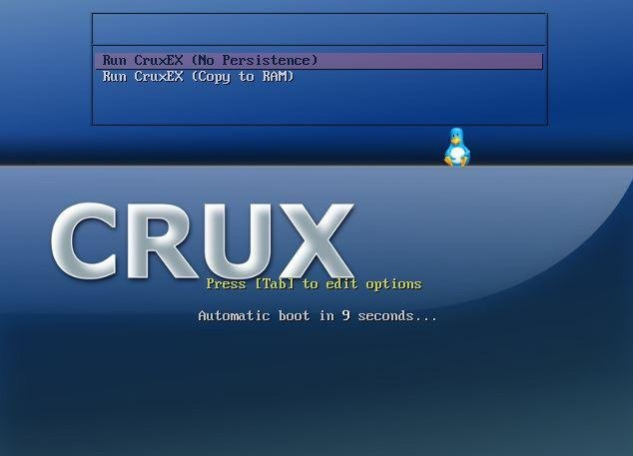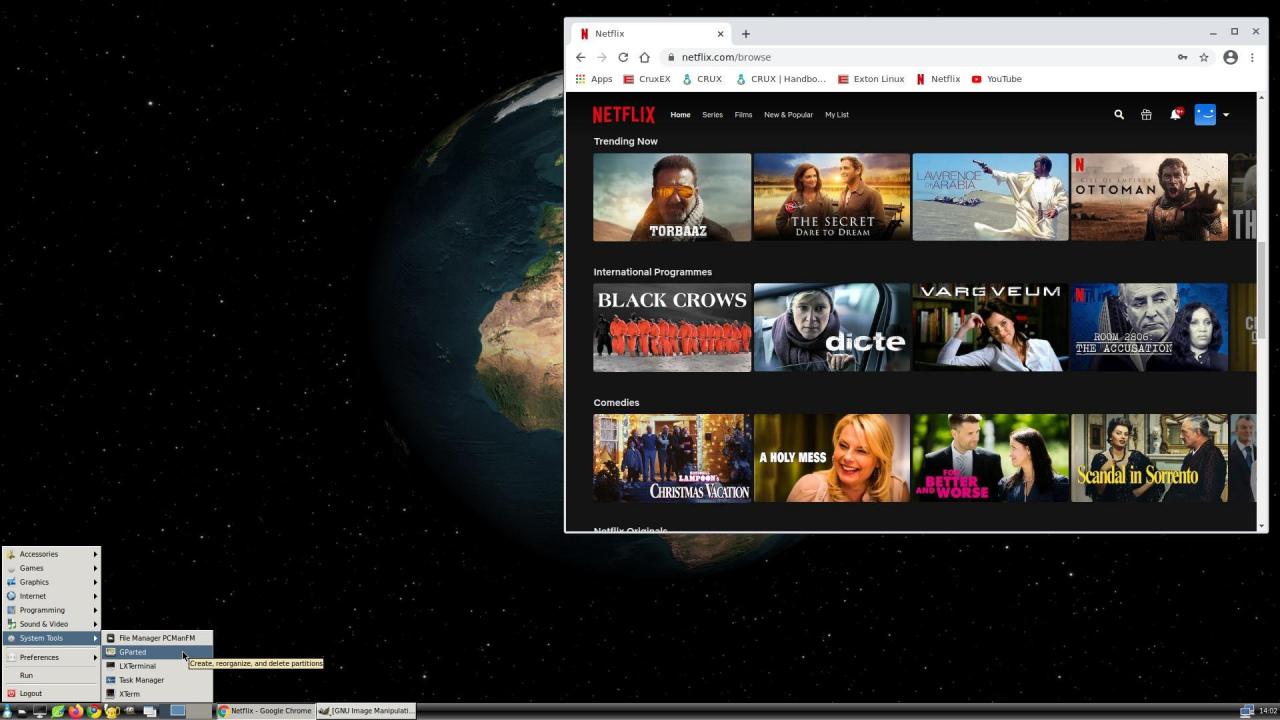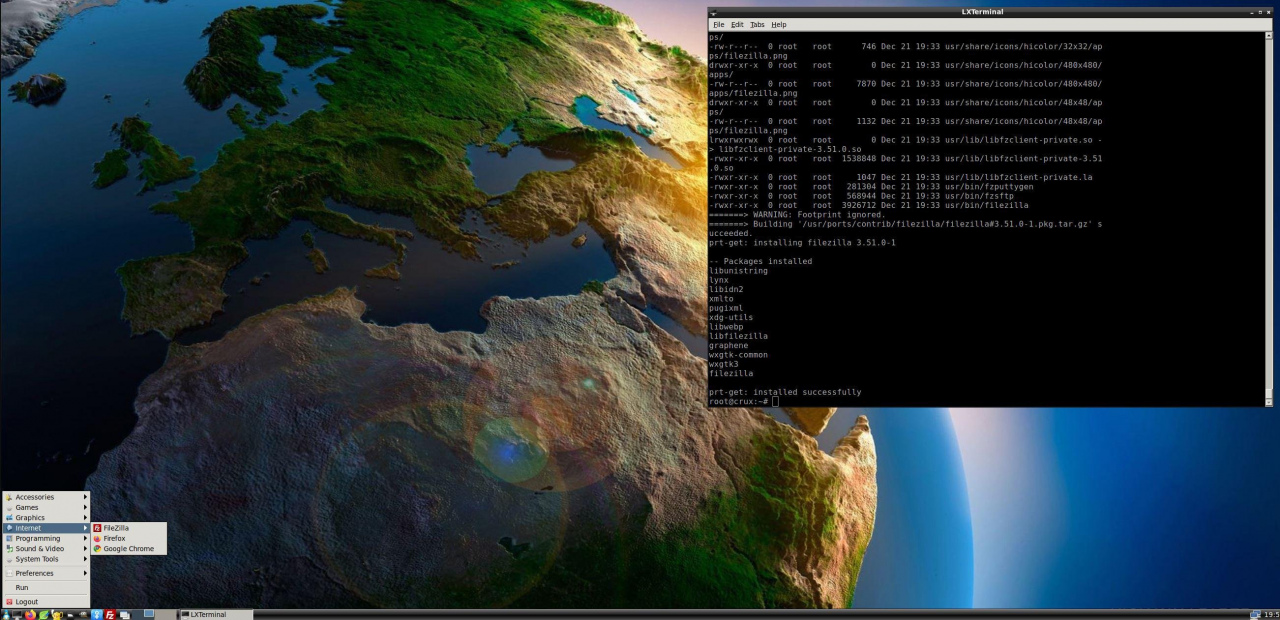CruxEX 64 bit Linux Live USB 3.6.1
Free Version
Publisher Description
CruxEX 3.6.1 64 bit 2022 Linux Live USB is based on CRUX 3.6.1 (latest version, released 201212), which is all Linux enthusiasts/nerds favorite OS.
FEATURES
CruxEX 2022 uses the LXDE Desktop environment and kernel 5.15.12-exton-amd64 with support for "extra everything". CruxEX can be installed to a USB pen drive with PERSISTENCE.
NEWS 220104
Install my new version of CruxEX 3.6.1 64bit to a USB Pen Drive and run the system super fast from RAM. Among all installed and updated applications are Firefox , Google Chrome (for Netflix), NetworkManager, GParted, PCManFM and Gimp. Furthermore compilation tools so that you can install programs from source. NOTE: Google Chrome is not in CRUX repositories. You can run CruxEX also on UEFI enabled computers. Your changes will be saved on the stick!
RUNS IN VirtualBox
You can also run CruxEX from the USB stick in VirtualBox in Windows. Instruction:
Features
- LXDE Desktop environment
- Kernel 5.15.12-exton-amd64
- NetworkManager and NetworkManager Applet
- Compilation tools
- PERSISTENCE!
- Installation to hard drive - easy to perform in 5 - 10 min
- Installation to a USB stick - run CruxEX from RAM!
- VirtualBox Guest Additions are preinstalled i Build 220104
- Version 220104 MUST be installed to a USB pen drive
- Unique
- Live system
- Run CruxEX from a USB stick in VirtualBox
- Persistence - Boot alternative 3
- PCmanFM
- Google Chrome (for Netflix) - latest version
- Firefox - latest version
- GParted
- Simple installation to hard drive
- Run CruxEX super fast from RAM!
- To make CRUX ready (for everyday use) with LXDE will normally take up to 24 hours!
- Slim Login Manager
- Grub2
- Gimp
- Stable
- Fast
About CruxEX 64 bit Linux Live USB
CruxEX 64 bit Linux Live USB is a free software published in the System Maintenance list of programs, part of System Utilities.
This System Maintenance program is available in English. It was last updated on 22 April, 2024. CruxEX 64 bit Linux Live USB is compatible with the following operating systems: Linux, Mac, Windows.
The company that develops CruxEX 64 bit Linux Live USB is exton. The latest version released by its developer is 3.6.1. This version was rated by 1 users of our site and has an average rating of 4.0.
The download we have available for CruxEX 64 bit Linux Live USB has a file size of 1.84 GB. Just click the green Download button above to start the downloading process. The program is listed on our website since 2022-01-03 and was downloaded 134 times. We have already checked if the download link is safe, however for your own protection we recommend that you scan the downloaded software with your antivirus. Your antivirus may detect the CruxEX 64 bit Linux Live USB as malware if the download link is broken.
How to install CruxEX 64 bit Linux Live USB on your Windows device:
- Click on the Download button on our website. This will start the download from the website of the developer.
- Once the CruxEX 64 bit Linux Live USB is downloaded click on it to start the setup process (assuming you are on a desktop computer).
- When the installation is finished you should be able to see and run the program.